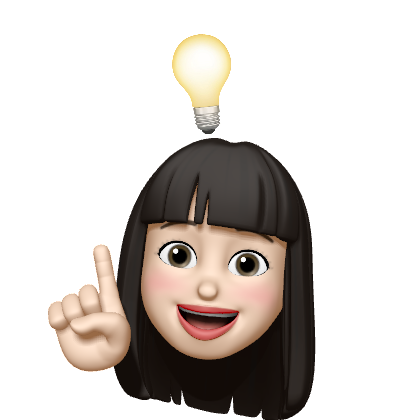홍동이의 성장일기
[👩💻TIL 42일차 ] 유데미 스타터스 취업 부트캠프 4기 본문

오늘부터는 계속 자격증 대비를 위한 문제를 푼다!
정확히 알지 못한 채로 감으로 맞힌 문제도 있기 때문에 모든 선지에 대해 다시 공부해 보았다.
[시험 1]
- Most viewers scan content starting at the top left of a page.
- If you use a percent difference Quick Table Calculation, what value will be the first data value?
백분율 차이 퀵테이블 계산을 사용할 경우 첫 번째 데이터 값은 얼마가 됩니까?
➡️ null - By default, what does Tableau do when you connect to a data source?
기본적으로 데이터 소스에 연결할 때 Tableau는 무엇을 합니까?
➡️ Creates a live connection to the data.
데이터에 대한 라이브 연결을 만듭니다. - Which of the following represent a valid method to create a Bullet Graph with the LEAST number of fields possible?
➡️ Using 2 measures - You clicked Sheet 1 from the data source page, and now you have opened the Tableau Desktop workspace as shown above. What is the main thing that you do here?
데이터 원본 페이지에서 Sheet 1을 클릭하여 위와 같이 Tableau Desktop 작업영역을 열었습니다. 당신이 여기서 하는 주요 일은 무엇입니까?
➡️ Create visualisations to analyze your data.
데이터를 분석하기 위한 시각화를 작성합니다. - Which of the following are valid objects when creating a dashboard in Tableau?
다음 중 Tableau에서 대시보드를 만들 때 유효한 개체는 무엇입니까?
➡️ Image, Web Page, Extension(확장 프로그램), Text

- Our use case states that we need to create a set showing the Bottom 10 products by Profit in each Region. Which of the following filter types should you apply on Region?
우리의 사용 사례에는 각 지역의 수익별 Bottom 10 제품을 보여주는 세트를 만들어야 한다고 나와 있습니다. 다음 필터 유형 중 지역에 적용해야 하는 것은 무엇입니까?
➡️ Context Filters - You have cleaned a data source properly, created some calculated fields and renamed some columns. You want to save these changes for future use cases. Which of the following would best satisfy this requirement?
데이터 원본을 제대로 정리하고, 계산된 필드를 만들고, 일부 열의 이름을 변경했습니다. 나중에 사용할 경우를 위해 이러한 변경 사항을 저장하려고 합니다. 다음 중 이 요구 사항을 가장 잘 충족하는 것은 무엇입니까?
➡️ Save it as a .tds file
[시험 3]
- Creating a scatter plot requires a minimum of how many measures?
➡️ 2 - Which one of the following is a dimension?
➡️ Measure Names - Which of the following options best describe measures?
➡️ They are numerical, quantitative (양적)
※ dimension: They are categorical, qualitative (질적) - Which of the following are true about Dashboards in Tableau?
- Floating items can be layered over other objects
- A bar chart can be used a floating item
- Tiled items don't overlap
- Suppose you have a bar chart. When we group by labels in a view, which of the following happens?
➡️ A new mark (bar) is created, which consolidates(통합하는) all members of the group. - Which of the following is a compelling reason to export a sheet in Tableau to a PDF?
➡️ If we want a static view(정적 뷰) of the visualization. - Which of the following sets would you use to compare the members?
➡️ Combined Sets (결합된 집합) - Which of the following can help us focus on specific data without removing data in the visualization?
➡️ Highlighters - When is an axis created for the visualisation in Tableau?
➡️ When we drag a continuous field to the row/column shelf - Which of the following can you add a reference line(기준선) to?
➡️ Calculated Fields, Measures - When field names in the Union do not match, then:
➡️ Both field names are present in the Union, but contain several null values - Beginning in version 10.5, when you create a new extract, it uses the .hyper format instead of the .tde format.
- When there are both negative and positive values for a field, the default range of values will use two color ranges. This is known as a diverging(발산) palette.
- Which of the following describes the best way to change the formatting at a workbook level?
➡️ Choose Format from the menu on top and then specify the formatting in the new Format workbook pane.
※ workbook = 통합문서 - A union of two tables usually results in an increase in the number of rows
- Which of the following are true about dimensions?
- They contain qualitative values (such as names, dates, or geographical data).
- Dates are mostly placed in dimensions by default for relational data sources.
- They affect the level of detail in the view.
- Which of the following are valid reasons to use a Tableau Data Extract (.tde) over Live Connections?
- Help improve performance
- Fast to create
- To support additional functionality such as count distinct
- While borders and background colors let you visually highlight items on a dashboard, padding lets you precisely space items.
- Is it possible to make a Measure discrete?
➡️ Yes (측정값 이산화 가능) - Physical tables remain distinct (normalized), not merged in the data source whereas logical tables are merged into a single, flat table.
➡️ False - If you have a dashboard and are displaying its filter, how can you rearrange it?
➡️ By clicking on the 2 lines on top and dragging the filter. - What is a story point in Tableau?
➡️ A single worksheet or dashboard - Which of the following are valid way(s) to make either of Rows or Columns Bold without affecting the other?
- Choose Format from the Menu bar, select Row or Column, and then select Bold under the header option.
- Right click on Rows or Columns, and choose format. In the Font option click on Bold.
- If you see a Blue field, generally it will add headers to the view.
- Suppose you create a bar chart by dragging a dimension to the Column shelf and a measure to the Rows shelf. Which of the following would create a stacked bar chart?
➡️ By dragging another dimension to Color on the Marks card - Which of the following are benefits of combining sheets using dashboards?
- Easier to compare visualisations side by side
- Helps in faster analysis
- Provides the ability to use one sheet as a filter for other
- Which of the following are valid Layout Container types when using Dashboards in Tableau?
➡️ Horizontal, Vertical Container - Which of the following are valid Dashboard size options?
Automatic(자동), Range(범위), Fixed Size(고정된 크기) - In which of the following scenarios would having a live connection be more beneficial than using an extract?
- Analyzing real time data from production systems
- Analyzing and tracking real time flight updates
- Analyzing real time stock prices
- Which of the following calculations DO NOT need a quick table calculation?
➡️ Standard Deviation(표준 편차), Variance(분산)
※ 퀵테이블계산 필요한 것: Rank, Moving Average - What does the following marker/icon do in Tableau?(연필모양)
➡️ Toggle the highlighting on/off. - Which of the following are valid ways to italicize Tooltip content in Tableau?
- Click on Format in the Menu bar, choose Font, and then edit the Tooltip options to italicize the font
- Click on Worksheet in the Menu bar, select Tooltip, and then use the italics option
- Click on Tooltip in the Marks card, select the text, and then use the italics option
- Are animations enabled by default in Tableau?
➡️ No - If you are working with huge dataset, which of the following are strong reasons to use a context filter?
- Improve query performance
- To include only the data of interest
- For which of the following charts, does the Size option on the Marks card not work?
➡️ Tree Map - How can you add color to marks in the view in Tableau?
➡️ From the Data pane, drag a field to Color on the Marks card. - Which of the following lets you group related dashboard items together so you can quickly position them?
➡️ Layout Containers - What do the colors Blue and Green represent in Tableau?
➡️ Discrete and Continuous (이산형 및 연속형) - A Tableau Data Source File (.tds) contains which of the following?
➡️ Default Field Properties(기본 필드 속성), Data Source Type(데이터 원본 유형), Calculated Fields (계산된 필드) - Which of the following is a benefit of using a Tableau Data Source (.tds)?
➡️ To not contain the actual data but rather the information necessary to connect to the actual data as well as any modifications you've made on top of the actual data such as changing default properties, creating calculated fields etc - Suppose I have the following view. What will be the total number of marks if I drag a new measure to the row shelf vs the columns shelf?
➡️ If dragged to row shelf: 14 marks; If dragged to column shelf: 7 marks - Which of the following are valid ways to Bold the Tootip content in Tableau?
- Click on Worksheet in the Menu bar, followed by Tooltip and select the bold option
- Right click, click format and then under the default worksheet formatting, choose Tooltip and make it bold.
- Click on Tooltip in the Marks card, and select bold.
- How can you format an axis as Bold in Tableau?
➡️ By right clicking on the axis, choosing format, and then setting its font to bold. - Which of the following are valid ways to export a dashboard with multiple visualisations as an image?
➡️ Click on Dashboard in the Menu bar followed by Copy Image. - Which of the following are walid ways to make the font more readable in Tableau?
- Use a clear and readable font
- Make the Font color sharper / darker than the background
- Increase the font size
[시험 4]
- Which of the following is not a Trend Line Model?
➡️ Binomical Trend Line
※ [Trend Line Model] 선형: linear, 로그: logarithmic, 지수:Expotential, 다항식:Polynomial, 거듭제곱:Power - It is possible to change the Geographic Role of a dimension?
차원의 지리적 역할을 변경할 수 있습니까?
➡️ True - Tableau can create worksheet-specific filters.
Tableau는 워크시트별 필터를 생성할 수 있습니다.
➡️ True - To customize links based on the data in your dashboard, you can automatically enter field values as parameters URLs.
대시보드의 데이터를 기반으로 링크를 사용자 정의하려면 필드 값을 매개 변수 URL로 자동 입력할 수 있습니다. - Sets can be created on Measures.
➡️ False - Which of the following are valid ways to trigger actions for a Dashboard?
Hover(마우스 오버), Select(선택했을 때), Menu(도구설명에 필터링크를 누르면 실행)

- A reference line cannot be added from the Analytics Pane
분석 창에서 참조선을 추가할 수 없습니다
➡️ False - When you connect to a new data source, all worksheets that previously referred to the original data source now refer to the new data source. If the new data source does not have the same field names as the original workbook, the fields are marked with an exclamation point. Which feature helps us fix this issue?
새 데이터 원본에 연결하면 이전에 원래 데이터 원본을 참조했던 모든 워크시트가 이제 새 데이터 원본을 참조합니다. 새 데이터 원본의 필드 이름이 원본 워크북과 동일하지 않으면 필드에 느낌표가 표시됩니다. 이 문제를 해결하는 데 도움이 되는 기능은 무엇입니까?
➡️ Replace References (참조 바꾸기) - When using a Blend, what is the color of tick-mark on the primary and secondary data sources respectively?
혼합을 사용할 때 기본 데이터 소스와 보조 데이터 소스의 눈금 표시 색상은 각각 무엇입니까?
➡️ Blue, Orange - Which of the following returns the Absolute Value of a given number?
➡️ ABS(Number) - To use a quick table calculation, which of the following programming languages do you need to know?
➡️ None of these - LEFT JOIN returns all rows from the left table, with the matching rows in the right table.
LEFT JOIN은 왼쪽 테이블의 모든 행과 오른쪽 테이블의 일치하는 행을 반환합니다. - Which of the following are valid use-cases for the 'Manage Metadata' functionality?
다음 중 '메타데이터 관리' 기능에 적합한 사용 사례는 무엇입니까?
- To view all hidden fields
- To see the table a field belongs to
필드가 속한 테이블을 표시합니다. - To see the field name in the original data source
원래 데이터 원본의 필드 이름을 확인합니다.
- Which of the following are True for Measure Names?
- When you add it to a view, all of the measure names appear as row or column headers in the view.
뷰에 추가하면 모든 측정값 이름이 뷰에 행 또는 열 헤더로 나타납니다. - It contains the names of all measures in your data, collected into a single field with discrete values.
데이터에 포함된 모든 측정값의 이름이 이산형 값을 가진 단일 필드로 수집됩니다. - When working with a text table showing Profit for each Category, when you add Sales to the text table (by dragging it and dropping it in the view), the measure names field is automatically dragged to the row and filter shelves.
각 범주의 수익이 표시된 텍스트 테이블로 작업할 때 텍스트 테이블에 매출를 추가하면(보기에서 끌어서 놓음) 측정값 이름 필드가 행 및 필터 선반으로 자동으로 끌립니다.
- When you add it to a view, all of the measure names appear as row or column headers in the view.


- Which of the following is the correct way to calculate Profit Ratio in Tableau?
➡️ SUM([Profit]) / SUM([Sales]) - Is it possible to deploy a URL action on a dashboard object to open a Web Page within a dashboard rather than opening the system's web browser?
시스템의 웹 브라우저를 열지 않고 대시보드 내에서 웹 페이지를 열기 위해 대시보드 개체에 URL 작업을 배포할 수 있습니까?
➡️ YES, we can do this with the help of a Web-Page object - What does the box in a box plot represent?
상자 그림의 상자는 무엇을 나타냅니까?
➡️ The interquartile range (사분위간 범위) - What does it imply if a field has a blue background?
➡️ It is discrete - We can disaggregate the data, to see all of the marks in the view at the most detailed level of granularity.
데이터를 세분화하여 보기의 모든 표시를 가장 세부적인 수준으로 볼 수 있습니다.
➡️ True - For creating variable sized bins we use Groups.
가변 크기의 빈을 생성하려면 그룹을 사용합니다. - A Tableau Support case can be opened in which of the following valid ways?
다음 중 올바른 방법으로 Tableau 지원 사례를 열 수 있는 방법은 무엇입니까?
➡️ Using the support option on the Tableau website - We can use Tableau Reader as a static tool to open and interact with packaged workbooks with extracted data sources that have been created in Tableau Desktop.
Tableau Reader를 정적 도구로 사용하여 Tableau Desktop에서 생성된 추출된 데이터 소스로 패키지화된 워크북을 열고 상호 작용할 수 있습니다. - You can use the Data interpreter in Tableau to clean / organise your data.
Tableau의 Data interpreter를 사용하여 데이터를 정리/정리할 수 있습니다. - Given a map, which of the following fields can be placed on Size, Shape, Detail, Color?
지도에서 크기, 모양, 세부 정보, 색상에 배치할 수 있는 필드는 다음 중 무엇입니까?
➡️ Sales, State, Country, Profit - Which of the following points are True about Viz Animations?
다음 중 비즈 애니메이션에 대한 설명으로 옳은 것은 무엇입니까?
- It is possible to turn them on for the entire workbook at once.
한 번에 전체 워크북에 대해 설정할 수 있습니다. - They can be turned on for certain worksheets only.
특정 워크시트에 대해서만 설정할 수 있습니다. - Sequential animations take more time but make complex changes clearer by presenting them step-by-step.
순차 애니메이션은 시간이 더 걸리지만 단계별로 표시하여 복잡한 변경 사항을 더 명확하게 만듭니다.
- It is possible to turn them on for the entire workbook at once.
- Enabling any other type of sort (Field, alphabetic, or Nested) clears the manual sort we create.
다른 유형의 정렬(필드, 알파벳 또는 중첩)을 사용 가능으로 설정하면 작성한 수동 정렬이 지워집니다.
➡️ True - Context Filters are executed after Data Source filters.
컨텍스트 필터는 데이터 원본 필터 다음에 실행됩니다.
➡️ True - The calculation [Ship Date] - [Order Date] will return number of days between these days.
계산 [출고일] - [주문일]은 이 날짜 사이의 일 수를 반환합니다. - A field that shows average home values for the European Union in 2016 is most likely:
2016년 유럽 연합의 평균 주택 가치를 보여주는 필드는 다음과 같습니다:
➡️ An aggregated measure - How do you identify a continuous field in Tableau?
태블로에서 연속 필드를 어떻게 식별합니까?
➡️ It is identified by a green pill in a visualization - Which of the following charts types always includes bars sorted in descending order?
다음 중 항상 내림차순으로 정렬된 막대를 포함하는 차트 유형은 무엇입니까?
➡️ Pareto Chart - Which of the following are interactive elements that can be added to a dashboard for users?
다음 중 사용자를 위해 대시보드에 추가할 수 있는 대화형 요소는 무엇입니까?
➡️ Filter, URL, Highlight Action

- Tableau Data Extract (.tde) is a sanpshot of the data that Tableau stores locally. Good for very large datasets of which we only need few fields.
Tableau Data Extract(.tde)는 Tableau가 로컬로 저장하는 데이터의 sanpshot입니다. 필드가 거의 필요 없는 매우 큰 데이터 세트에 적합합니다. - How can you manually assign geographic roles to a dimension from the data pane?
데이터 창에서 차원에 지리적 역할을 수동으로 할당하려면 어떻게 해야 합니까?
➡️ Right click the dimension → Geographic role → and then assign the appropriate geographic role
차원을 마우스 오른쪽 버튼으로 클릭한 다음 → 지리적 역할 → 적절한 지리적 역할을 할당합니다 - To concatenate fields, they must be of same data type.
필드를 연결하려면 필드의 데이터 유형이 동일해야 합니다.
➡️ True - Which of the following are the options to export the data used to build the view / visualisations?
다음 중 보기/시각화 구축에 사용되는 데이터를 내보내는 옵션은 무엇입니까?
➡️ MS Access Database, CSV file - The icon associated with the field that has been grouped is a Paper clip.
그룹화된 필드와 연결된 아이콘은 종이 클립입니다. - A LEFT JOIN or INNER JOIN creates a row each time the join criteria is satisfied, which can result in duplicate rows. One way to avoid this is to use relationships instead.
LEFT JOIN 또는 INNER JOIN은 조인 조건이 충족될 때마다 행을 생성하므로 행이 중복될 수 있습니다. 이것을 피하는 한 가지 방법은 관계를 대신 사용하는 것입니다.
➡️ True - A sheet cannot be used within a story directly. Either sheets should be used within a dashboard, or a dashboard should be used within a story.
시트는 스토리 내에서 직접 사용할 수 없습니다. 시트는 대시보드 내에서 사용하거나 대시보드를 스토리 내에서 사용해야 합니다.
➡️ False - For a relative date filter, the default anchor is Today's date.
상대 날짜 필터의 경우 기본 앵커는 오늘 날짜입니다. - Which data type in Tableau does this icon represent? (T|F)
➡️ Boolean
질문: 4, 8, 22, 24, 30, 34, 37, 43
* 유데미 큐레이션 바로가기 : https://bit.ly/3HRWeVL
* STARTERS 취업 부트캠프 공식 블로그 : https://blog.naver.com/udemy-wjtb
📌 본 후기는 유데미-웅진씽크빅 취업 부트캠프 4기 데이터분석/시각화 학습 일지 리뷰로 작성되었습니다.
728x90
'교육 > 유데미 스타터스 4기' 카테고리의 다른 글
| [👩💻TIL 44일차 ] 유데미 스타터스 취업 부트캠프 4기 (0) | 2023.04.07 |
|---|---|
| [👩💻TIL 43일차 ] 유데미 스타터스 취업 부트캠프 4기 (1) | 2023.04.06 |
| [👩💻TIL 41일차 ] 유데미 스타터스 취업 부트캠프 4기 (1) | 2023.04.04 |
| [👩💻TIL 40일차 ] 유데미 스타터스 취업 부트캠프 4기 (0) | 2023.04.03 |
| 유데미 스타터스 취업 부트캠프 4기 - 데이터분석/시각화(태블로) 8주차 학습 일지 (0) | 2023.04.02 |
Comments